|
"Extreme"
Material Aqui
Seleção: seltriangulo-lc.PspSelection (
Salve em sua pasta de seleções My PSP Files ) .
Tubes:Renee-TUBES-Mai-2022- 9 \Renee-TUBES-Paysage 7.
nicole-deco-pomme-2015\decomp\ decor_nmcriacoes_126.
Texto :Título \lc
(Agradeço)
Marca D'água .
Efeitos do PSP.
Versão usada PSPX9.
Plugins
Plugins VM Instant Art
Plugins Simple
Plugins \ AAA Frames
Tutorial
Configurar
Foreground #bf9957 \ Background #2e1e10

1-Abrir uma nova imagem
transparente 900 x 800 pxls.
Pintar com um gradiente Sunburst, formado pelas cores configuradas
acima.
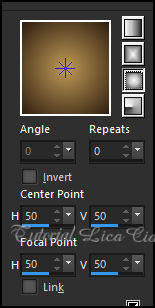
2- Plugins VM Instant Art\
Tripolis_Default.
Effects\Edge Effects \ Enhance More
3- Layers Duplicate. Image Mirror Vertical.
Layers \ Properties \ General \ Blend Mode\Overley.
Layers \ Merge \ Merge Down.
4-Selections \Load \ Save Selection \Load Selection From Disk \ Load
\seltriangulo-lc.PspSelection.
Promote Selection to Layer.
_Effects \ 3D Effects \ Drop Shadow: -15\ 20\ 80\ 47,00 _Color:
#000000 .
_Effects \ 3D Effects \ Drop Shadow: 15\ -20\ 80\ 47,00 _Color:
#000000 .
Selections none.
5- Plugins Simple\ Pizza Slice Mirror.
6- Effects\ Artistic Effects\ Halftone.
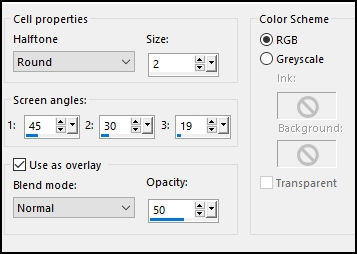
Layers Duplicate.
7- Effects \ Image Effects \ Seamless Tiling:
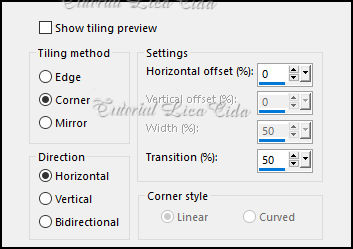
Layers \ Properties \ General \
Blend Mode\Overley.
8-Edit Copy Renee-TUBES-Paysage 7 \Paste As New Layer..
Adjust \ Sharpness \ Sharpen.
9-Layers \ New Raster Layer.
Selections \Select All .Edit Copy no decor_nmcriacoes_126 \ Edit
Paste Into Selection . Selections\ Select none.
Adjust \ Sharpness \ Sharpen.
Layers \ Arrange \ Move Down..
10-Layer do topo.
Edit Copy no decomp \Paste As New Layer..
_Effects \ 3D Effects \ Drop Shadow: -15\ 20\ 80\ 47,00 _Color:
#000000
Organizar layers
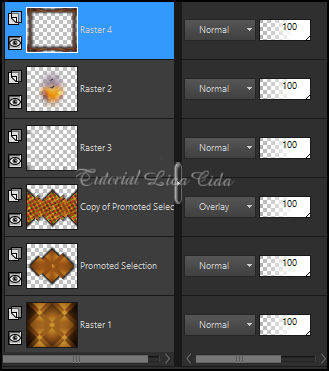
11-Edit Copy no Renee-TUBES-Mai-2022-
9 \Paste As New Layer..
Posicione, use a gosto.
12-Edit Copy no nicole-deco-pomme-2015 \Paste As New Layer..
Posicione, use a gosto..
13-Edit Copy no título"extreme"-lc \Paste As New Layer.
Posicione.
14-Borders
Image \ Add Borders \ 2 pxls cor escura.
Image \ Add Borders \ 3 pxls cor clara.
Image \ Add Borders \ 2 pxls cor escura
Image \ Add Borders \ 50 pxls cor clara
15-Plugins \ AAA Frames \ Foto Frame.
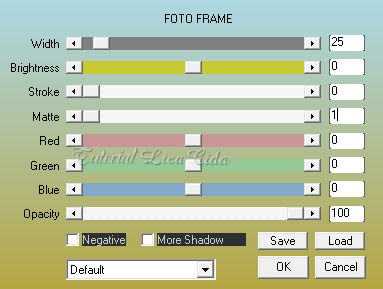
Aplicar a Marca D'agua.
Assine e salve.
Resize _Width 900 pxls.
Aparecida \ licacida , junho de 2022.
Espero que gostem.
Obrigada!
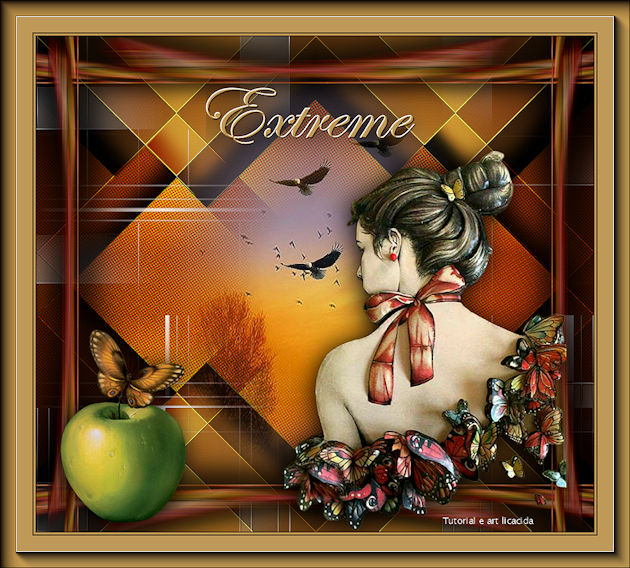
:::...VOLTAR...::: |

