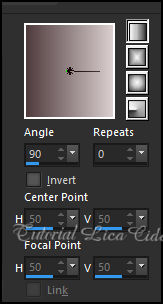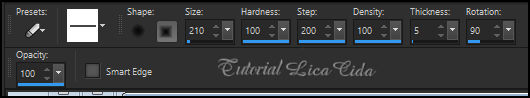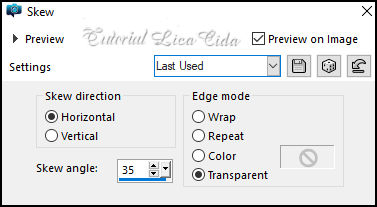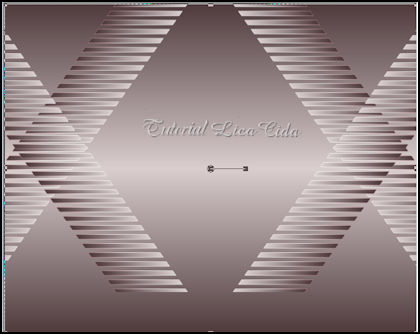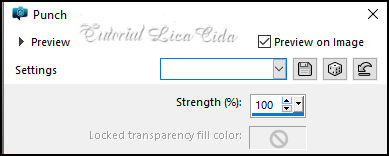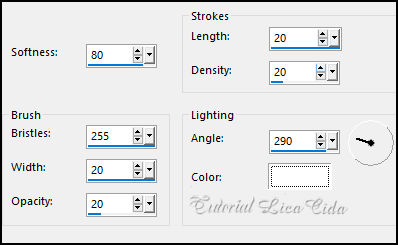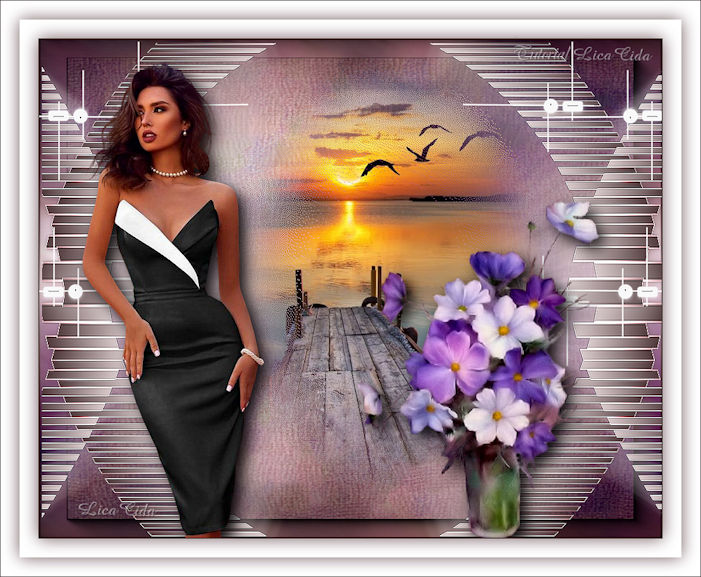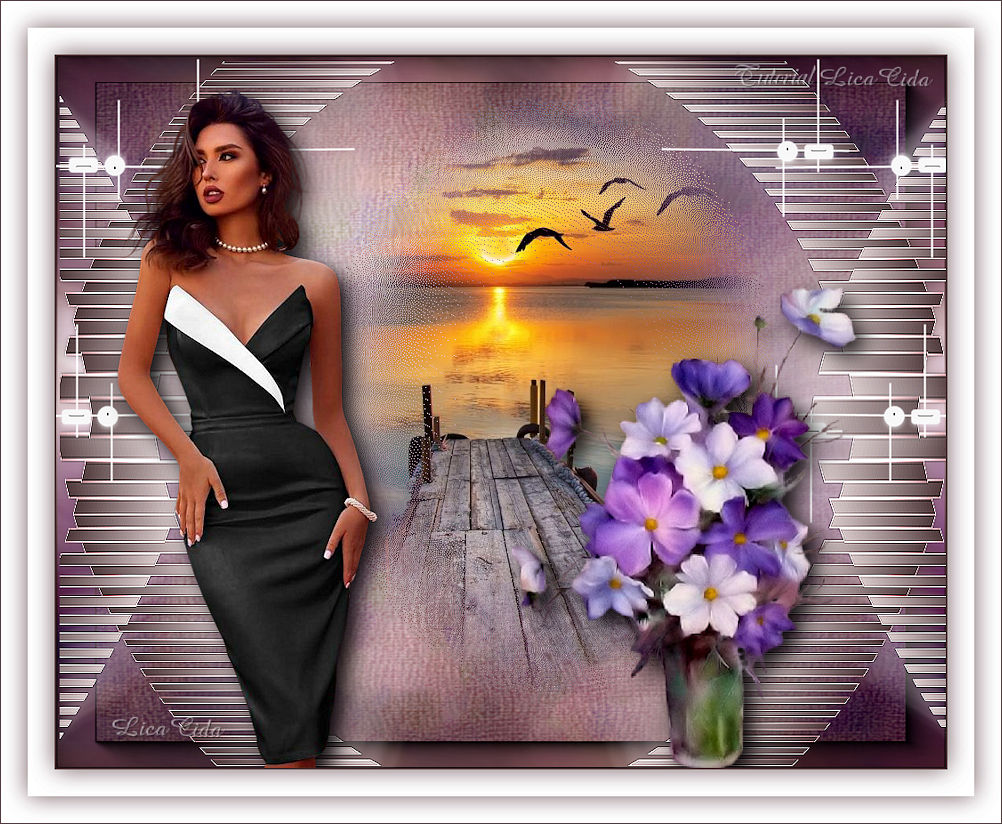
" Riviera
"
Preset riviera2_mp\ do Eye Candy 5\Impact \Motion Trail ...
(Dar duplo clic sobre o preset para importá-lo ao
Plugin ).
Preset riviera1_mp\ do
Eye Candy 5\Impact \Perspective Shadow ...
(Dar duplo clic sobre
o preset para importá-lo ao Plugin ).
Tubes :
Jeanne_Woman_May_20_02_2021\SvB Zee 40 misted\6518-Luz
Cristina.
Back:6577-Luz Cristina.pspimage
_back.
Decor:
decor_nmcriacoes_135.
(Agradeço)
Marca D'água .
Efeitos do PSP.
Versão usada PSPX9.
Plugins
Plugin Alien Skin.
Plugin Simple
Tutorial
1-Abrir uma nova imagem transparente de 1000
x 700 .
Preencher com o gradiente formado pelas cores #4f3b3d e
#dacecf. Configurar Linear . Angle 0 e Repeats 1.Invert
desmarcado

2-Seleção Personalizada ( tecle S)
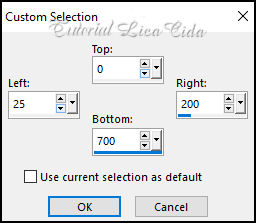
3-New Layer.
Preencher com o gradiente formado pelas cores acima.
Mudar : Angle 90 e Repeats 0.
3- Configurar a borracha e passar como no print.
Selections\ Select none.
_Effects\Edge Effects\Enhance.
4-Effects\Geometric Effects\ Skew
Layers \ Duplicate. Image Mirror Horizontal.
Layers\Merge\ Down.
Layers \ Duplicate. Image Mirror Vertical.
Layers\Merge\ Down.
5-Raster1
_ Image \Canvas Size . 1000 x 800 _Bottom: 100.
Com a ferramenta Pick, traga o gradiente ao final do
top.
6-Raster2.
_Effects\3D Effects\ Drop Shadow 2\ 2\ 80\ 2,00 .
Color=#background.
repetir
_Effects\3D Effects\ Drop Shadow 2\ 2\ 80\ 2,00 .
Color=#000000.
7-Plugin Alien Skin\ Eye Candy 5 Impact \ Motion
Trail _riviera2.
8- Plugin Simple / Top Left Mirror.
9-Plugin Alien Skin\ Eye Candy 5
Impact \ Perspective Shadow _riviera1.
10-Effects\ Distortion Effects
\Punch.
_Effects\Edge Effects\Enhance.
11-Raster1.
_Selections \Select All .Edit Copy SvB Zee 40
misted \ Edit Paste Into Selection .
Selections\ Select none.
12-Effects\ Image
Effects\ Seamless Tiling: Default .
13- Effects \ Art Media Effects \ Brush
Strokes ...
14-Edit Copy SvB Zee 40
misted \ Paste As New Layer.
Arrume se necessário.
15-New Layer. Send to bottom .
16-Selections \Select All .Edit
Copy 6577-Luz Cristina.pspimage
_back( raster2) \ Edit Paste
Into Selection .
Selections\ Select none.
*Blend ModeOverley( Raster1)
17-Edit Copy
decor_nmcriacoes_135 \
Paste As New Layer.
Layers\ Arrange\
Bring to Top.
_Image\ Negative Image.
Posicione.
Duplica\ Mirror Vertical \
Posicione.
Layers\Merge\ Down.
Duplica\ Mirror Horizontal
Layers\Merge\ Down.
(Observe o modelo)
18-Edit Copy no
6518-Luz Cristina\Paste As New
Layer.
_Adjust \
Sharpness\ Sharpen. Posicione.
*Plugin Alien Skin Eye Candy 5 :
Impact\ Perspective Shadow_Blurry.
19-Edit Copy no
Jeanne_Woman_May_20_02_2021\Paste As New
Layer.
_Adjust \ Sharpness\ Sharpen.
Posicione.
*Plugin Alien Skin Eye Candy 5 :
Impact\ Perspective Shadow_Blurry.
20-Borders
Image \ Add
Borders \ 2 pxls color =foreground.
Image \ Add Borders \ 60 pxl
color #ffffff.
Selections \
Select All.
Selections
\Modify \Contract... 30pxls.
_Effects\3D Effects\
Drop Shadow 0\ 0\ 80\ 40,00 .
Color=#foreground.
Selections \Modify \Contract...
30pxls.
_Effects\3D Effects\ Drop Shadow 0\
0\ 80\ 40,00 . Color=#000000.
Selections\ Select
none.
Image \ Add Borders \ 1 pxl color
=foreground.
21-AAA Filters\
Custom_Landscape ( default)
(OPCIONAL)
Resize _Width
1000 pxls.
Aplicar a Marca D'agua.
Assine e
salve.
Aparecida \
licacida , junho de 2021.
Espero que gostem.
Obrigada!
|