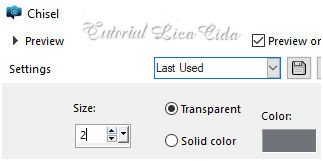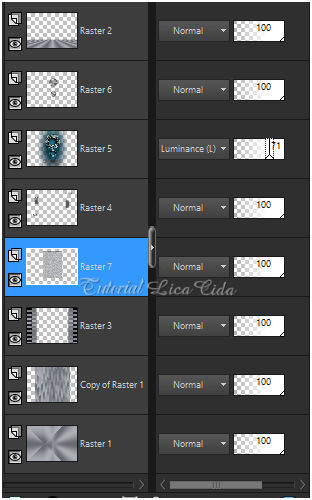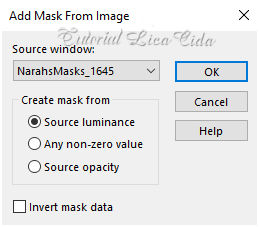Seleção: sel_retangulo-a_ lc.PspSelection \
sel_retangulo-b_ lc.PspSelection \ sel_retangulo-c_ lc.PspSelection \
sel_circulo_lc.PspSelection.
( Salve em sua pasta de seleções My PSP Files
) .
Tubes : NAISEM_MULHERES \fleurs_nikita .
Deco: decolaterais_lc \SuizaBella_Ref_AG-001548
Mask : NarahsMasks_1645.
(Agradeço)
Plugins
Plugin Mehdi
Plugin Simple
Plugin Carolaine and Sensibility
VM Toolbox
Configurar:
foreground
#adb0b7 \ background #65686f
1-Abrir uma nova imagem de 1000 x 700 .
2-Plugin Mehdi\
Wavy Lab 1.1.
(
#65686f\ #adb0b7\ #898c93\ #898c93 )
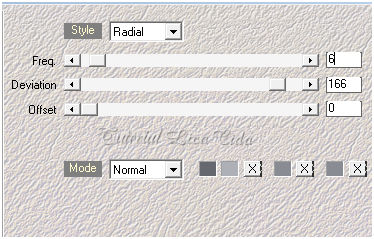
_ Adjust\
Blur\ Gaussian Blur...R:26,00
3- Plugin
Simple\ Pizza Slice Mirror.
_Layers
Duplicate.
4-Effects\ Image Effects\ Seamless Tiling:
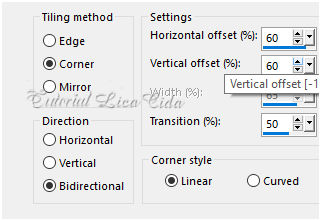
_Effects\ Edge Effects\ Enhance .
5- Plugin Carolaine and Sensibility \
CS-Linear-H_Default ( 255 \25\ 0 ) .
6- VM
Toolbox\ Seamless Tile...Default ( 16\16\16\255\0 ) .
7- Image
\ Free Rotate.
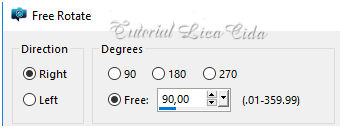
8- Selections \Load \ Save Selection \Load Selection From Disk \ Load \sel_retangulo-a_lc.PspSelection.
_New
Layer.
9-Preencher com o gradiente formado pelas cores configuradas acima. Linear
. Angle 90 e Repeats 5. Invert marcado.

10-Plugin MuRa's Meister \ Perspective Tiling. Default.
Selections \Select none.
_Effects\3D Effects\ Drop Shadow 0\ 0\ 60\
30,00 . Color=#000000.
*Plugin \
MuRa's Seamless \ Emboss at Alpha _ DEFAULT.
Objects\ Align\ Bottom. (
Traga o efeito ao final do back ).
11-Edit Copy no decolaterais_lc\ Paste As New
Layer.
Layers\ Arrange\ Move Down.
Objects\ Align\ Top.
_Effects\3D Effects\ Drop Shadow 0\ 0\ 60\
30,00 . Color=#000000.
12- Selections \Load \ Save Selection \Load
Selection From Disk \ Load \sel_retangulo-b_lc.PspSelection.
_New Layer.
13-Preencher color #ffffff (Usar no
foreground ).
14-
Selections
\Modify \Contract... 1pxl. DELETE.
15-Selections
\Modify \Contract... 15pxls.
_New Layer.
16-Preencher
com o gradiente formado pelas cores #ffffff ( usada no foreground ) e
#65686f( está no background) .
Configurar Rectangular
. Angle 0 e Repeats 3. Invert desmarcado. CP
17- Plugin Mehdi\ Sorting Tiles...
18-Plugin Alien Skin
Eye Candy 5 : Impact\ Glass_use a gosto.
Selections \Select none.
_Effects\3D Effects\ Drop Shadow 1\
12\ 60\ 27,54 . Color=#000000.
_Layers\ Merge\ Merge
Down.
19-Edit Copy no SuizaBella_Ref_AG-001548\
Paste As New Layer.
Blend Mode Luminance (L) \ Opacity 70%.
_Adjust\ Sharpness\ Sharpen More . Adjust \
One Step Photo Fix.
20-Effects\ Image Effects\ Offset.
0\ 24 ( custom e transparentes marcados).
21-Selections \Load \ Save Selection \Load
Selection From Disk \ Load \sel_circulo_lc.PspSelection.
_New Layer.
22- Preencher com o gradiente rectangular
formado no ítem 16.
23- Plugin Mehdi\ Sorting Tiles...( print ítem 17)
24-Plugin Alien Skin Eye Candy 5 : Impact\
Glass_use a gosto ( igual ao usado acima )
Selections \Select none.
_Effects\3D Effects\ Drop Shadow 1\
12\ 60\ 27,54 . Color=#000000.
_Layers Duplicate
25- Image Resise 70%
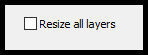
26-Effects\ Image Effects\ Offset.
4\ -187 ( custom e transparentes marcados).
Layers\ Merge\ Merge Down.
27- Selections \Load \ Save Selection \Load
Selection From Disk \ Load \sel_retangulo-c_lc.PspSelection.
_New Layer.
28- Preencher color #FFFFFF.
29-Selections \Modify \Contract... 10
pxls.
27-Flood Fill \Opacity 50%
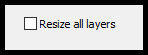 preencher color
background ( #65686f )
preencher color
background ( #65686f )
28-Adjust\ Add _Remove Noise\
Add Noise... 15% \ Gaussian\ Mono marcado.
29- Effects\ 3D Effects\ Chisel .
Color background.
_Layers\ Arrange\ Move Down (
aplicar duas vezes ).
Layers\
Blends\ Opacitys
use a gosto
Ativar a raster3.
_New Layer.
30- Preencher color #FFFFFF.
Aplicar a NarahsMasks_1645.
Effects\Edge Effects\ Enhance.
Layers\ Merge Group.
_Borda
Image \ Add Borders \ 1 pxl color =background.
Image \ Add Borders \ 10 pxls color =#ffffff.
Image \ Add
Borders \ 1 pxl color =background.
Image \ Add
Borders \ 15 pxls color =#ffffff.
Image \ Add
Borders \ 1 pxl color =background.
Image \ Add Borders \ 30 pxl color =#ffffff
_Effects\3D Effects\ Drop Shadow 0\ 0\ 60\ 30,00 .
Color=#000000.
31-Edit
Copy no Tube NAISEM_MULHERES\ Paste As New Layer.
Posicione.
*Plugin Alien Skin Eye Candy 5 : Impact\ Perspective
Shadow_Blurry.
32-Edit Copy
no Tube fleurs_nikita\ Paste As New Layer.
Posicione.
*Plugin Alien Skin Eye Candy 5 : Impact\ Perspective
Shadow_Blurry.
_Image \ Add Borders \ 1 pxl
color =background.
Aplicar a Marca D'agua.
Assine e salve.
Aparecida \ licacida , julho de
2021.
Espero que
gostem.
Obrigada!


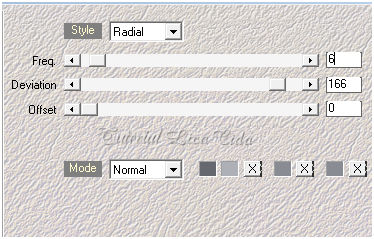
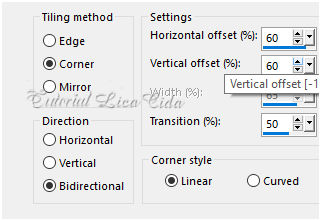
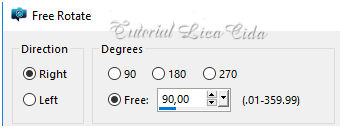


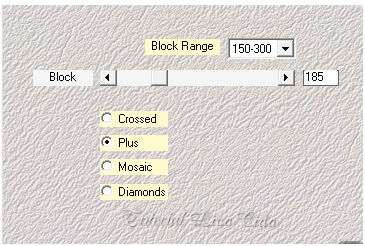
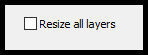
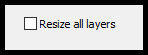 preencher color
background ( #65686f )
preencher color
background ( #65686f )