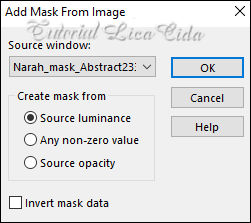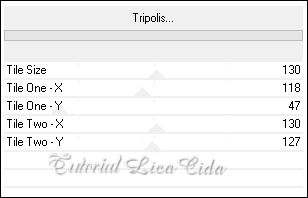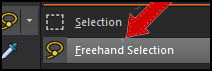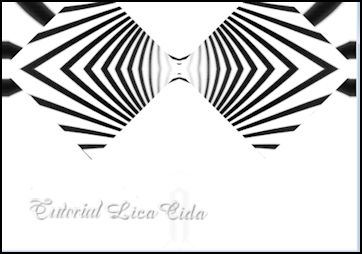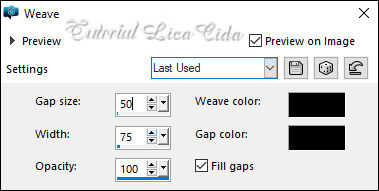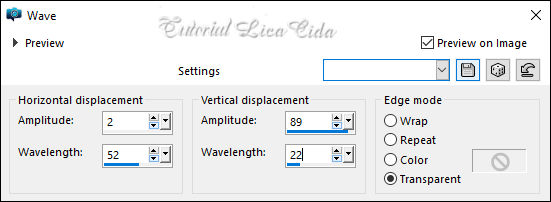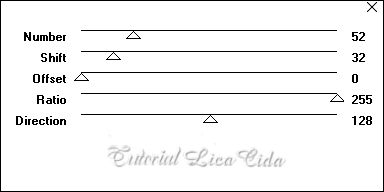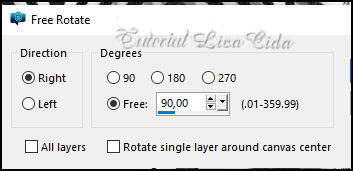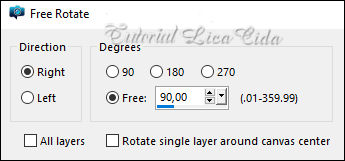POsicione como modelo.
Blend Mode Luminance (L)
*Plugin Alien Skin Eye Candy 5 : Impact\
Perspective Shadow_Blurry.
20-Edit Copy
no3499 - woman - LB TUBES\ Paste As New Layer.
_Adjust \ Sharpness\Sharpen _ Posicione.
*Plugin Alien Skin Eye Candy 5 : Impact\
Perspective Shadow_Blurry.
21-Edit Copy no
3244 - still life - LB TUBES\Paste As New Layer
Resize 80%
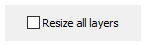 Blend
Mode Luminance (L) .
Blend
Mode Luminance (L) .
Posicione.
*Plugin Alien Skin Eye Candy 5 :
Impact\ Perspective Shadow_Blurry.
*Use uma fonte a gosto e anote
"in black" ou use a que segue anexada.
Image \ Add Borders \ 1 pxl color
=#000000.
Image \ Add Borders \ 20 pxls color =#ffffff.
Image \ Add Borders \ 1 pxl color
=#000000.
Image \ Add Borders \ 30 pxls color =#ffffff
.Image \ Add Borders \ 1 pxl color
=#000000.
Selections \ Select All.
Image \ Add Borders \ 30
pxls color =#ffffff
Effects\3D Effects\ Drop
Shadow 0\ 0\ 80\ 40,00 . Color=#000000.
Selections \Select none.
.Image \ Add Borders \ 1 pxl color =#000000.
Aplicar a Marca D'agua.
Assine e salve.
Aparecida \ licacida , setembro
de 2021.
Espero que gostem.
Obrigada!