 " Imagination "
Seleção sel_elipse1_lc.PspSelection.
( Salve em sua pasta de seleções My
PSP Files ) .
Preset
Illumination\ Lights_lights \IrelandLightDW. ( Guardar em
sua pasta de Presets My PSP Files).
Preset:cortina.avcps .( guardar cortina avc
em sua relação de arquivos para o tutorial) Tubes :
156914731018_femmes_nikita \nicole-fantaisie11-2020
Elemento\;nuvemmp.
Deco: decor_nmcriacoes_125
\decorlateral superior_lc.
(Agradeço)
Marca D'água
. Efeitos do
PSP.
Versão usada
PSPX9.
Plugins
Plugin MuRa's Meister
Plugin AV Bros.
Plugin Alien Skin
VM Stylize
Tutorial
Escolha no
Standard Palette, duas cores que combinem.
Configurar: #fff995 \ #232323
 1-Abrir uma nova imagem transparente de
1024 x 800 .
2-Plugin MuRa's Meister\
Cloud_Default.
Resize 60%
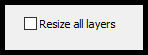 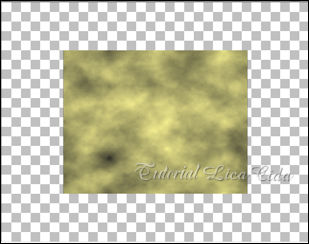 3- Plugin AV Bros. \AV Bros .Page Curl Pro
2.1
Clicar em Main.
Cross
Opacity(%)100\ Page Opacity(%)46.
Rotation lateral direita.
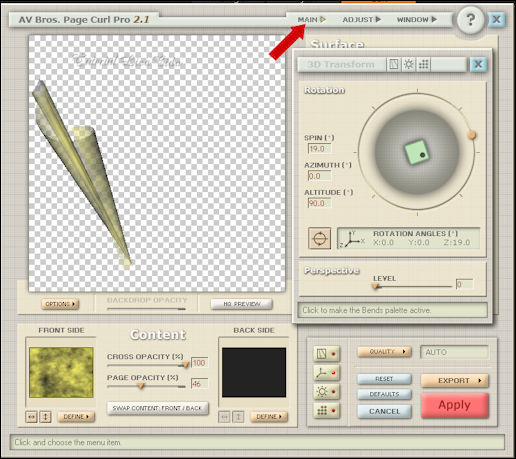 _Em seguida em Load Settings
( Relative )
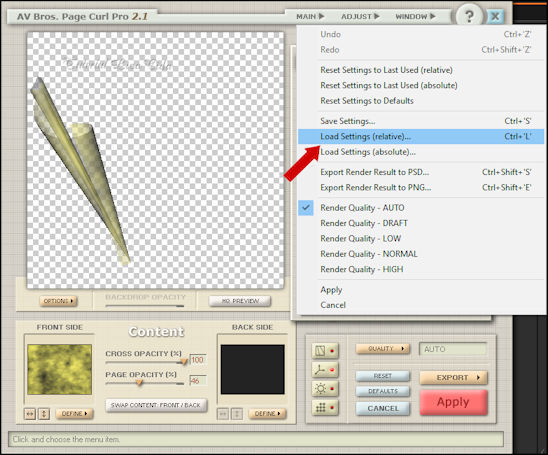 _Procurar cortina avc em sua relação
de arquivos para o tutorial.
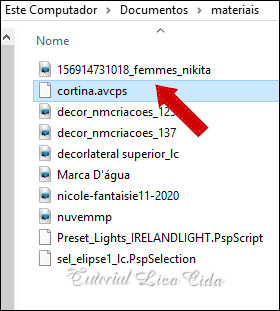
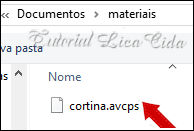 *Abrir \ Apply
_Image Mirror Vertical.
4-Effects\ Image
Effects\
Offset.
0 \70 ( custom
e repeat
marcados). Layers \ Duplicate. Image Mirror
Horizontal.
Layers\Merge\
Down.
5-Effects\ Distortion Effects\ Pinch.S:
(%)100.
6-Selections
\Load \ Save Selection \Load Selection From Disk \ Load
\sel`_elipse1_lc.PspSelection.
7- New
Layer.
Preencher com
o gradiente formado pelas cores
acima. Configurar Sunburst .
Repeats 0. Invert
desmarcado.CP=H e V, 50 \ FP=H e V ,50
 Selections\ Select none.
8- Effects \ Texture Effects\ Blinds .
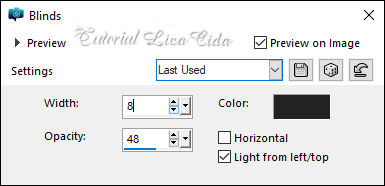 9-Plugin Alien Skin\ Eye Candy 5 Impact \
Extrude.
#fff995
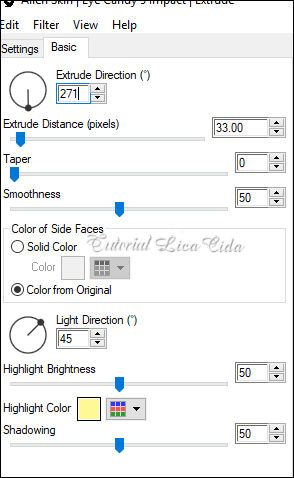 10-Effects\ Image
Effects\
Offset.
-325 \-290 ( custom
e repeat
marcados). 11-Plugin MuRa's
Meister\ Copies_
Throw.
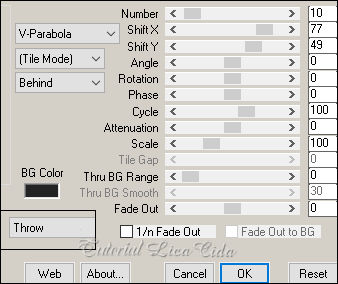 12-Effects \Reflection
Effects \ Rotating Mirror .
0\0 _Repeat.
13-New
Layer.
Send to bottom .
Preencher com o mesmo gradiente formado no ítem
7.
Layers \
Duplicate.
14- Raster3.
Selections \Select
All .Edit Copy nas nuvensmp \ Edit Paste Into Selection .
Selections\ Select
none. _Effects \ Edge
Effects \
Enhance.
15- Na layer
duplicada ( copy of
raster3).
Plugin Nick Software\ Color EfexPro
3.0\Bi-Color User
Defined
( valores a
gosto)
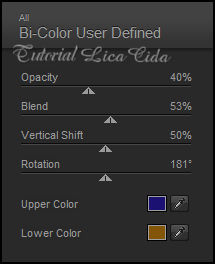 Blend Mode=Overley \ Opacity
36%
16-Edit Copy no
decor_nmcriacoes_125 \ Paste As New
Layer.
Blend Mode= Overley \Opacity
69%
|