

|
"Dulce" Com carinho!!
Preset Illumination\Lights_lc11_mp.
( Guardar em sua pasta de Presets My PSP Files).
Tubes : Femme
735 by Lily \Renee-TUBES_Janvier-2021-33\ 6133-luzcristina.
Decos: deco1_lc e 2_lc ( feitos com a mask
wd36double . ( caso dúvidas, segue nos materiais).
Brushes: designal brushes 3_13.
Masks:smArt_maszk_61 .
(Agradeço)
Marca D'água .
Efeitos do PSP.
Versão usada PSPX9.
Plugins
Plugin FunHouse_Facet Offset
Plugin FunHouse_Loom
Tutorial _Roteiro
1-Abrir uma nova imagem
de 1000 x 700 .
Preencher com o
gradiente formado pelas
cores #181707 ( usar no
foreground ) e #9da046(
usar no background) Configurar Radial
. Angle 150 e Repeats
15. Invert desmarcado.
CP\ H e V_50.

2-New Layer .
Selections\
Selection All. Edit
Copy no Femme 735 by
Lily\ Edit Paste
Into Selection .
Selections\ Select
none.
_Effects\ Image
Effects\ Seamless
Tiling: Default.
3-Adjust\ Blur\
Radial Blur.
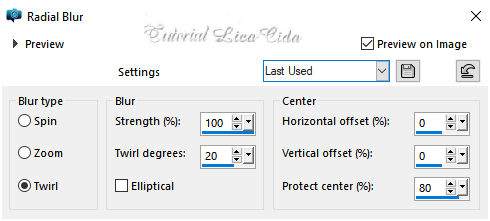
_Effects\ Edge
Effects\
Enhance.
_Layers\Merge\
Merge Down.
4-Plugin
FunHouse_Facet
Offset... _Default.
(152 )
_Layers\Duplicate.
Image
\Mirror
Horizontal.
Blend
Mode
Overley
(ou
outro a
gosto).
_Layers\Merge\
Merge
Down.
_Effects\
Edge
Effects\
Enhance.
Image
\Mirror
Vertical.
_Effects \
Reflection
Effects \
Rotating
Mirror
... 0 \0
_Reflect.
5-New
Layer .
Preencher
com uma cor
mais clara
que a usada
no
foreground (
usei #464522
).
6-Aplicar
a
Mask
smArt_maszk_61.
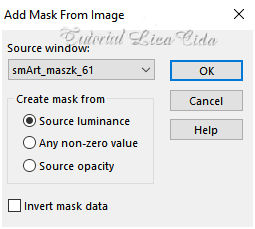
_Effects\ Edge Effects\ Enhance.
Layers \Merge \Group.
_Effects\3D Effects\ Drop Shadow 1\ 1\ 100\ 1,00 . Color=#000000.
_Raster1.
7-Ferramenta Selection Tool _ Custom Selection.
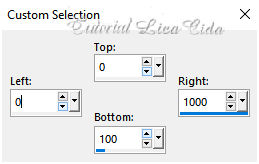
Promote Selection to Layer.
Selections \Select none.
8- Plugin FunHouse_Loom... _Default.
( 10\2\ demais valores 0 ( seis zeros).
_Layers\Duplicate. Image \Mirror Vertical.
_Layers\Merge\ Merge Down.
_Effects\3D Effects\ Drop Shadow 0\ 0\ 80\ 40,00 . Color=#000000.
9-Ferramenta Selection Tool _ Custom Selection.
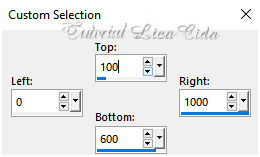
_New Layer .
10-Edit Copy no Renee-TUBES_Janvier-2021-33\Edit Paste Into Selection .
Selections \Select none.
_Adjust \ Sharpness\ Sharpen More.
Blend Mode Luminance(L).
_Adjust\ One Step Photo Fix.
11-Edit Copy no deco1_lc\ Paste As New Layer.
12-Effects\ Image Effects\ Offset.
0 \ 200 Transparent ( Custom marcado ).
13-Edit Copy no deco2_lc\ Paste As New Layer.
14-Effects\ Image Effects\ Offset.
0 \ ( menos ) -243 Transparent ( Custom marcado ).
_Layers\Merge\ Merge Down.
_Effects\3D Effects\ Drop Shadow 0\ 0\ 80\ 40,00 . Color=#000000.
15- Ativar a layer superior. (group-raster2).
_Image\ Canvas Size 1000 x 800_Bottom 100.
_Tirar a visibilidade da Raster3.
Layers estão assim:
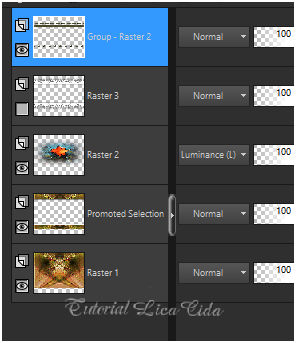
...estou na layer superior.
16- Edit\ Copy Special_Copy Merged .
Edit \Paste As New Layer.
17-Plugin MuRa's Meister \ Perspective Tiling_Height 13 ( demais valores iguais).
_ Plugin \ MuRa's Seamless \ Emboss at Alpha _Default.
18-Edit Copy no 6133-luzcristina\ Paste As New Layer. Image Mirror Horizontal. Posicione.
19-Effects\ Photo Effects\ Time Machine.
_Adjust\ One Step Photo Fix.
20-Effects\ Illumination Effects\ Preset Illumination\ Lights\ lc11
Layers Duplicate\ na layer original: _Adjust\ Blur\ Gaussian Blur... R;15,00. Blend Mode Overley ( ou outro a gosto )
21-Edit Copy no designal brushes 3_13\ Paste As New Layer.
_Plugin \ MuRa'Seamless\ Emboss at Alpha_Default.
Opacity 70%. Blend Mode Luminance(L)
22-Image add borderes 3 pxls color=#ffffff.
Image add borderes 1 pxl color=#181707( fore).
Image add borderes 30 pxls color=#ffffff.
23-Edit Copy no Femme 735 by Lily\ Paste As New Layer. Image Mirror Horizontal. Posicione.
Layers Duplicate\ na layer original: _Adjust\ Blur\ Gaussian Blur... R;15,00. Blend Mode Screen ( ou outro a gosto )
24-Image add borderes 1 pxl color=#181707( fore). Image add borderes 30 pxls color=#ffffff. Image add borderes 1 pxl color=#181707( fore).
Resize _Width 1000 pxls.
Aplicar a Marca D'agua.
Assine e salve.
Aparecida \ licacida , fevereiro de 2021.

|