
" Seja "
Tubes :
Callitubes-1204mulheres \Callitubes-127misted.\Callitubes-18flores.
Elemento riscos_mp.
Back:BACK6-RB.
Deco:decor_nmcriacoes_135
(Agradeço)
Marca D'água .
Efeitos do PSP.
Versão usada PSPX9.
Plugins
VM Toolbox
FFG\B.
Alf's Power Toys
Alien Skin\ Eye Candy 5 Impact
Tutorial
1-Abrir uma nova imagem transparente de 900 x 800 .
Preencher com o gradiente formado pelas cores #eefafa e
#002c80. Configurar Radial . Angle 90\ Repeats 8. Invert
marcado.
CP=50\50.
2-Effects\
Geometric Effects\Perspective Vertival 100 _Wrap.
3-Effects\
Geometric Effects\Perspective Vertival 80 _Wrap.
4-Effects \Reflection Effects \ Rotating Mirror .
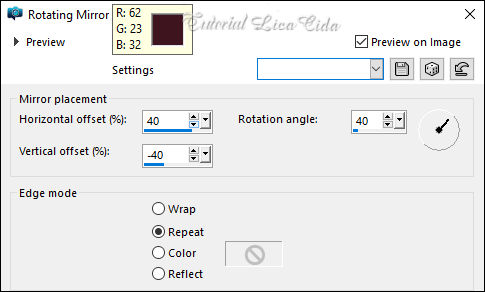
5-VM
Toolbox \Instante Tile_Default ( 77\31)
6- Plugin
Alf's Power Toys \ Split Distortion _Default ( 32)
7- New
Layer\ Send to Bottom.
_Selections \Select All .Edit Copy no BACK6-RB \ Edit Paste
Into Selection .
Selections\ Select none.
8-
Duplicar a Layer Raster1. Na original _raster1.
_Plugin Nick Software\ Color
EfexPro 3.0\Bi-Color Filters . Color Set _Brown1_ Default.
Blend Mode
Overley.
9- Layer
Superior\ Copy of Raster1.
Blend Mode
Luminance(L).
10-Edit Copy nos riscos\ Paste As
New Layer.
Layers\Duplicate
_Layers\Merge\ Merge Down.
11-FFGB\ Circulator.
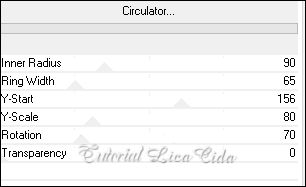
Layers\Duplicate
_Layers\Merge\ Merge Down.
12-Plugin Alien Skin\
Eye Candy 5 Impact \ Motion Trail .
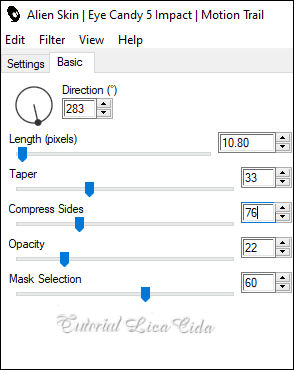
13- Na
layer inferior:
_Edit
Copy no Callitubes-127misted\ Paste As New Layer.
_Adjust \ Sharpness\Sharpen
More.
14-Edit Copy no
Callitubes-1204mulheres\ Paste As New Layer.
_Adjust
\ Sharpness\Sharpen.
Posicione. *Plugin
Alien Skin Eye Candy 5 : Impact\ Perspective Shadow_Blurry.
15-Edit Copy no Callitubes-18flores\ Paste As New Layer.
Posicione. *Plugin Alien Skin Eye
Candy 5 : Impact\ Perspective Shadow_Blurry.
16-Edit Copy no
decor_nmcriacoes_135\ Paste As New Layer.
Posicione a gosto.
Borders
Image \ Add
Borders \ 1 pxl color =#000000.
Selections \
Select All.
Edit Copy
Image \ Add
Borders \ 50 pxls color #ffffff.
Invert
Edit Paste Into Selection
.
Adjust \ Blur\ Gaussian
Blur...R= 28.00.
Adjust\ Add _Remove Noise\ Add
Noise... 10% \ Uniform\ Mono marcado.
Plugin FMTT\ Blend Emboss.
Plugin Graphics Plus\ Cross
Shadow_Default.
Invert
Effects\3D Effects\ Drop Shadow 0\
0\ 80\ 40,00 . Color=#000000.
Selections
\Select none.
Opcional \
Resize _Width 1000 pxls.
Aplicar a Marca D'agua.
Assine e salve.
|
