
 |
|
"Special Day"
Seleções:sellc1.PspSelection. sellc2.PspSelection.
( Salve em sua
pasta de seleções My PSP Files ) .
Preset
Illumination\Lights_lens_of_love.( Guardar em sua pasta de Presets
My PSP Files).
Tubes
: SuizaBella_Ref_AG-00229 \CAL-2688-050118©Wendell Well.
Mask: Narah_Mask_1014
Decos:@ildiko_create_deco_free_011 \decosdaylc
\decosdaylc2.
Adorno: adornored ( mp )
Back:cristal-sday- lc
(Agradeço)
Marca
D'água . Efeitos do PSP.
Versão usada PSPX8.
Plugins
Plugin
penta.com.
Plugin
Simple.
Plugin
Toadies. Tutorial _Roteiro
1-Abrir nova imagem transparente de 1000 x 800.
Preencher com o
gradiente formado pelas cores #1d455b( usar no foreground
) e #292929 usar no background) Configurar Linear
. Angle 90 \ Repeats 1. Invert marcado.
 Adjust\ Add Remove Noise_Add Noise 10\Uniform \
Monochrome.
Emboss3.
2-New Layers . Preencher com a cor do foreground
_#1d455b.
Aplicar a Narah_Mask_1014.
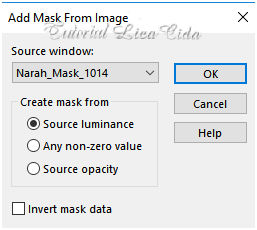 Layers\ Merge Group.
Plugin \ MuRa'Seamless\
Emboss at
Alpha_Default.
Effects\3D Effects\
Drop Shadow 18\ 2\ 70\ 40,00 . Color=#000000.
Effects \ Image Effects \
Seamless
Tiling .
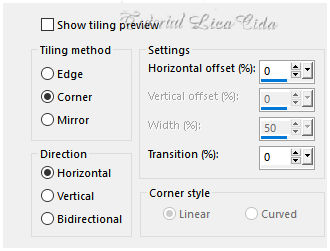 3-Plugin penta.com. \ jeans_Default (
62 \4 ).
4-Ativar a
Raster1.
Selections \Load \ Save
Selection \ Load Selection From Disk \ Load
\sellc.PspSelection.
Promote Selection to
Layer. Selections\ Select
none.
Layers \Arrange\ Bring to
Top.
5-Plugin penta.com. \VTR2 _Default (
26\ 0\ 169\0
).
Effects\3D Effects\ Drop Shadow
18\ 2\ 70\ 40,00 . Color=#000000.
Effects \ Image Effects \
Seamless
Tiling .
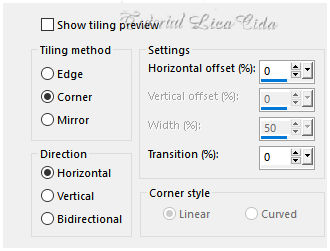 6- Plugin Simple\ Top Left Mirror.
7- Ativar a Group-Raster2.
Selections \Load \ Save
Selection \ Load Selection From Disk \ Load
\sellc1.PspSelection.
Promote Selection to
Layer. Selections\ Select
none.
Layers \Arrange\ Bring to
Top.
Plugin \ MuRa'Seamless\
Emboss at
Alpha_Default.
Effects\3D Effects\
Drop Shadow 18\ 2\ 70\ 40,00 . Color=#000000.
Effects \Reflection
Effects \ Rotating
Mirror .
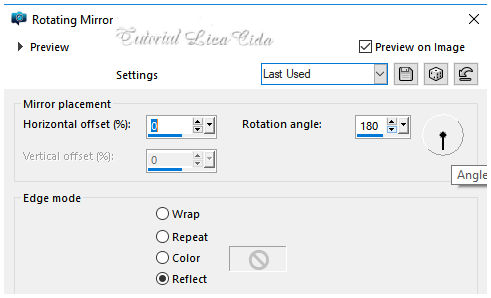 8- Voltar a Raster1.
Seleção
Personalizada (
tecleS).
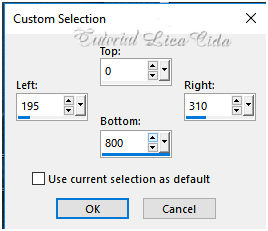 Promote Selection to Layer. Selections\ Select none.
Layers\ Arrange\ Move Up ( aplicar duas vezes
).
As layers
deverão estar
assim.
 9-Plugin Toadies\ BitchesCrystal_ 20\
20.
Effects\ Edge
Effects\ Dilate.
Effects\ Edge
Effects\ Enhance .
Layers Duplicate.
Effects\ Image Effects\ Offset.
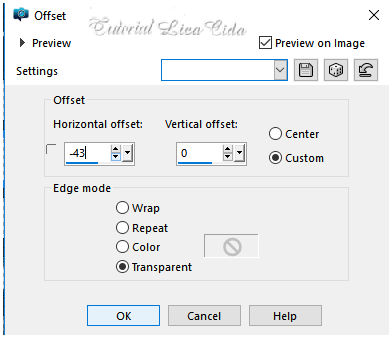 Layers\ Merge\ Merge
Down. Effects\3D Effects\
Drop Shadow 18\ 2\ 70\ 40,00 . Color=#000000.
Effects
\Reflection Effects \ Rotating
Mirror .
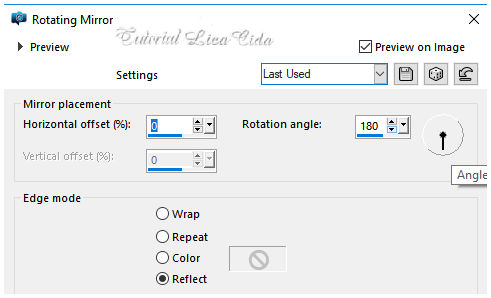 10- Voltar a
Raster1.
Effects\
Illumination Effects\ Preset Illumination\ Lights\
lens_of_love.
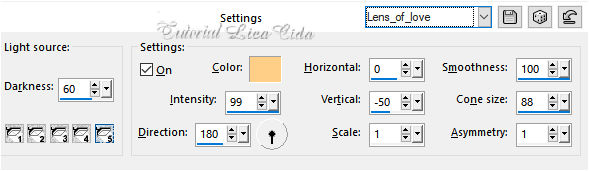 11-Plugin Nick Software\ Color
EfexPro 3.0\ Bi-Color User
Defined.
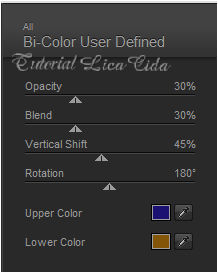 * Repetir o ítem 11 nas quatro layers superiores.
12-Ativar a
Group-Raster2.
Edit Copy no misted CAL-2688-050118©Wendell Well \
Paste As New Layer.
Adjust\ Sharpness\ Sharpen
More.
13-Plugin AAA Filters\ Custom_Fracture ( Default).
( se ao usar o efeito, não ficar bem com seu misted, pular o ítem
)
*Opcional:Plugin Flaming Pear\ Flood.
( não aparecerá muito o efeito )
 14-Edit Copy no adornored\
Paste As New Layer.
Blend Mode= Luminance (L).
15-New Layers \ Send to Bottom.
Selections\ Selection All. Edit Copy no back
cristal-sday- lc\ Edit Paste Into Selection . Selections\ Select none.
Layers\ Blends\ Opacitys
( use a gosto)
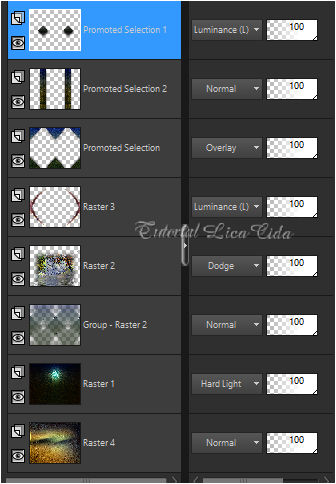 16-Ativar a layer superior _Promoted Selection1.
Duplicar a layer\ Merge Down.
*Plugin
Alien Skin Eye Candy 5 : Impact\ Perspective
Shadow_Blurry.
Edit
Copy no @ildiko_create_deco_free_011 \ Paste As New
Layer.
Blend Mode= Luminance (L).
Effects\ Image Effects\ Offset.
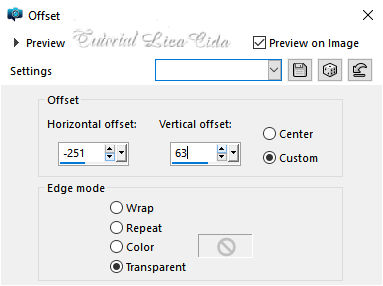 17-Plugin Simple\
Top Left Mirror.
_Effects\3D Effects\
Drop Shadow 18\ 2\ 70\ 40,00 . Color=#000000.
18-Edit Copy no decosdaylc\ Paste As New
Layer.
Blend Mode= Luminance (L).
Effects\ Image Effects\ Offset.
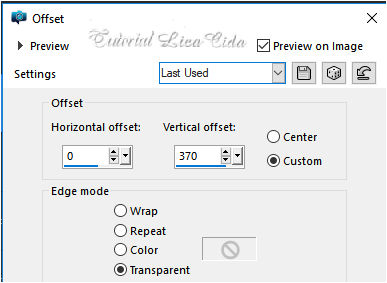 19-Voltar a raster 1.
Edit Copy no decosdaylc2\ Paste As New
Layer.
Blend Mode= Luminance (L).
*Image \ Add
Borders \ 1 pxl color =
#ffffff.
Adjust\ One Step Photo
Fix.
Edit
Copy.
20-Image \ Add
Borders \ 40 pxls color
=#1d455b.
Selecione.
21-Edit Paste Into Selection
. Adjust \ Blur \ Gaussian Blur . R=
22,00.
Emboss 3_Repete.
Invert
Effects\3D Effects\
Drop Shadow.0\ 0\ 80\ 40,00 . (Color=#000000).
Selections\ Select
none.
22-Edit Copy no
tube SuizaBella_Ref_AG-00229\ Paste As New Layer.
Posicione a
gosto. *Image \ Add Borders \ 1 pxl color =
#292929.
Resize \ Width 1000 pxls. Aplicar
a Marca D'agua.
Assine
e salve. Aparecida \ licacida , fevereiro de
2020.
Espero que gostem.
Obrigada!   |