
 |
|
" Encantos de Natal"
"Christmas Charm
"
Aqui
Gradiente ivy_winter1 . ( Salve em sua pasta de gradients My PSP Files ) . Preset Illumination\Lights_merry ( Merry Christmas
) \ mp ( Guardar em sua pasta de Presets My PSP
Files). Tubes: JHanna_554 tube \_k@rine_ dreams
_Misted_Christmas_2676_Decembre_2013.
Mask:Narah_Mask_1450.
Deco: LF-ChristmasDeco-28112014 \ decoperspectivelc\
Fairy_Dust_Silvie_07.01.2019\
element 42 ( darei credito se souber autor)
(Agradeço)
Marca D'água .
Efeitos do PSP.
Versão usada PSPX8.
Plugins
Plugin \ Carolaine and
Sensibility.
Plugin FunHouse.
Plugin Toadies.
Plugin Tile&Mirror.
Tutorial
_Roteiro 1-Abrir uma nova imagem
transparente de 1024 x 700 pxls. Preencher com
o
gradiente ivy_winter1 .
Configurar Sunburst. Repeats 0. Invert desmarcado. CP=H
50 e V 100\ FP=H e V 100.
 _Adjust \Blur \Gaussian Blur
.R= 28,00.
2-Adjust\ Add
Remove Noise \ Add Noise...
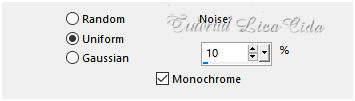 _Plugin
FMTT\ Blend Emboss_ Default.
*Layers Duplicate
( tirar a visibilidade da
raster1).
3-Aplicar a
Narah_Mask_1450.
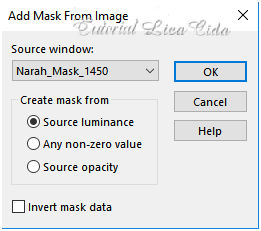 _Layers\ Merge Group.
_Plugin \ MuRa'Seamless\
Emboss at
Alpha_Default.
_Effects\3D Effects\
Drop Shadow 4\ 4\ 50\ 4,00 . Color=#000000.
Repetir valores na vertical e
horizontal negativos
,(-4). 4- Effects\ Geometric
Effects\ Perspective Vertical.
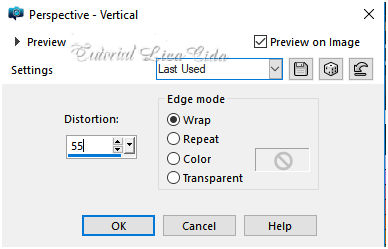 5-Plugin \ Carolaine and
Sensibility \ CS-DLines_Default (40\5
).
6- Selecionar o efeito central da
mask, com a ferramenta Magic Wand
_Default.
 Layers\ New Layer.
Selections\ Select All.
Edit Copy no mis_k@rine_ dreams
_Misted_Christmas_2676_Decembre_2013 \ Edit Paste Into Selection .
Selections\ Select none.
_Plugin \
MuRa'Seamless\ Emboss at
Alpha_Default.
Blende
Mode=Multiply.
Layers \ Merge \ Merge
Down.
7-Layers\
New Layer.
Flood Fill\ Opacity 50%\ preencher com o mesmo gradiente
formado no ítem
1.
_Plugin
FunHouse\Loom...
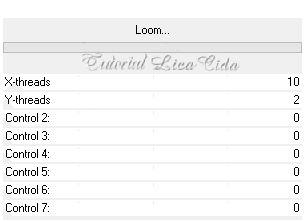 Selections\ Select All.
Edit Copy no mis_k@rine_ dreams
_Misted_Christmas_2676_Decembre_2013 ( o misted deverá estar na
memoria )\ Edit Paste Into Selection . Selections\ Select none.
_Plugin \
MuRa'Seamless\ Emboss at
Alpha_Default.
Blende
Mode=Multiply.
Layers \ Merge \ Merge Down. Layers\
Arrange\ Move
Down.
** ( abrir a
visibilidade da raster1) ( normalizar Flood Fill\ Opacity 100%
)
8- Ativar a layer
superior\ Group-Copy of
Raster1.
Selecionar os
efeitos laterais da mask, com a ferramenta Magic Wand
_Default.
 _Promote Selection to
Layer.
Selections\ Select none.
9- Plugin Toadies\
Weave_ Default ( 59\ 48\ 222
).
_Plugin \
MuRa'Seamless\ Emboss at
Alpha_Default.
10-Image\ Canvas Size .
1024 x 800 pxls \ Bottom :100
.
11-Duplicar a layer da
Mask \ Group-Copy of
Raster1.
( ativar a regua) View
Rulers.
_Com a ferramenta Pick
Tool_Default, desça a 700 pxls \ Arrume até o final do top (
veja print
).
 _Effects\3D Effects\ Drop Shadow 4\ 4\
50\ 4,00 . Color=#000000.
Repetir valores na vertical e
horizontal ,negativos
(-4).
( desativar a
regua) 12-Ativar a
raster1.
_Com a ferramenta Pick
Tool_Default, desça o gradiente até o final do
back.
_Plugin
Tile&Mirror.
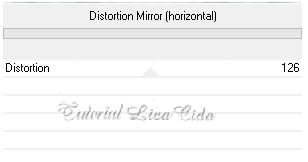 13- Effects\ Illumination
Effects\ Preset Illumination\ Lights\ merry ( Merry Christmas )
.
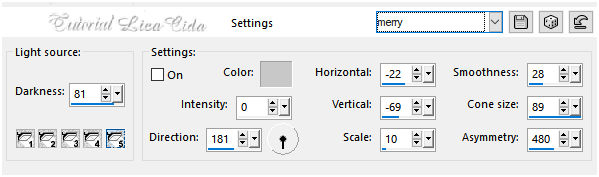 *Layers
Duplicate .
Mudar o Blende Mode
para
=Screen.
14-Edit
Copy no decoperspectivelc\Paste As New Layer
.
*Objects\ Align\
Bottom.
layers, blends,
opacitys.
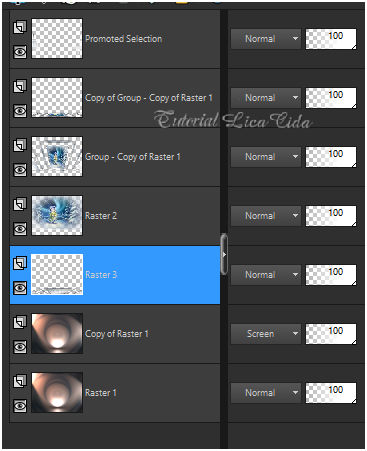 15- Ativar a
Raster2.
_Edit
Copy no Fairy_Dust_Silvie_07.01.2019\ Paste As New
Layer .
Posicione.
_Adjust\ One Step Photo
Fix. Blende Mode=Luminance
(L).
16-Edit
Copy no LF-ChristmasDeco-28112014\ Paste As New
Layer .
Posicione.
_Layers\ Arrange\ Bring
to Top. Blende Mode=Luminance (L).
_Adjust\ One Step Photo
Fix.
17-Edit
Copy no JHanna_554 tube\ Paste As New Layer .
Posicione.
_Plugin Alien Skin Eye Candy 5:
Impact\Perspective Shadow_Drop Shadow,
Blurry.
18-Edit Copy no element 42\ Paste As New Layer .
Posicione.
Blende Mode=Luminance
(L).
* Repetir ítem 13-
Effects\ Illumination Effects\ Preset Illumination\ Lights\ merry (
Merry Christmas )
.
_Plugin Alien Skin Eye Candy 5:
Impact\Perspective Shadow_Drop Shadow,
Blurry.
_Adjust\ One Step Photo
Fix.
19-Image \ Add Borders \ 1 pxl color
=#ffffff.
**Plugin AAA Filters\
Custom_Landscape ( Default).
(
Opcional)
20-Plugin AAA Frames / Foto
Frame_Default . Width10.
Aplicar a Marca D'agua.
Assine e salve
jpg. Aparecida \ licacida , dezembro de
2019.
Espero que gostem.
Obrigada!
  |