
 |
|
"Lady of Green"
Tubes: vvs-woman1535 \Gabry-fiori 72-17
Deco:decoAlc\decoBlc
(Agradeço)
Marca D'água . Efeitos do PSP.
Versão usada PSPX8.
Plugins
Filters Unlimited 2 _&<BKg
Designer sf10I>.
Plugin AbstractCurves\AbstractCurves.
Plugin Toadies Tutorial _Roteiro
1-Abrir uma nova imagem de 1000 x 800
.Preencher com
o
gradiente formado pelas cores #987818 \ #414707.
Configurar Linear . Angle 0\ Repeats 0. Invert desmarcado.
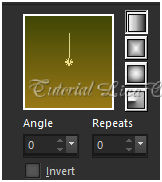 2-Select All. Edit Copy no
tube vvs-woman1535 \ Edit Paste Into Selection . Selections\ Select
none.
_Effects\ Image Effects\
Seamless Tiling: Default.
_Adjust\ Blur\ Motion Blur.
Aplicar duas vezes.
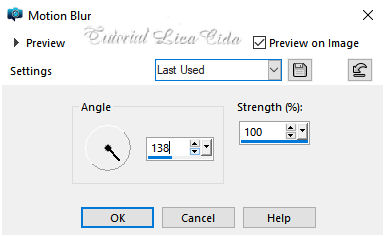
3-Filters Unlimited 2 _&<BKg Designer sf10I>.
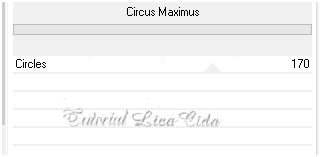 _Adjust\ Add/ Remove Noise \
JPEG Artifactal Removal... ( Maximum\ C=79) .
Plugin FMTT\ Blend Emboss.
_Layer Duplicate\ Image Mirror
Horizontal.
Blend Mode=Overley\ Opacity 50%.
Layer\ Merge\ Merge Dow.
4-Nova Layer.
Select All. Edit Copy no decoAlc \
Edit Paste Into Selection . Selections\ Select none.
5- Repetir ítem3.
Filters Unlimited 2 _&<BKg Designer sf10I>.
( veja print)
Blend Mode= Soft Ligth \ Opacity 65%.
6- Nova Layer
Plugin AbstractCurves\AbstractCurves.
*Lines&Stripes(19) _curtains .
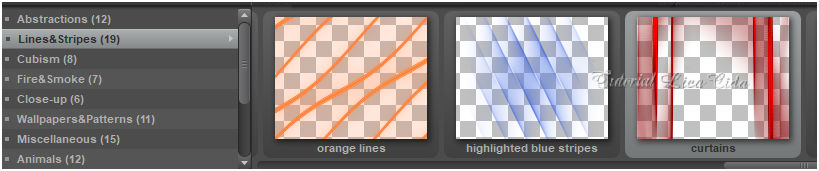
7- Effects\ Texture Effects\ Weave.
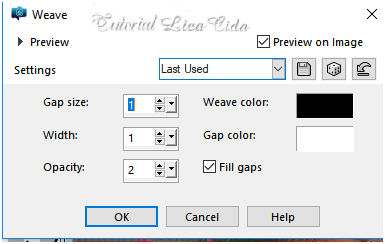
_Effects\ Edge Effects\
Enhance .
8-Edit Copy no decoBlc \
Paste As New Layer.
Blend Mode= Screen.
* Layer\ Arrange\ Move
Dow.
_Layer Duplicate .
9- Plugin Toadies\
Weaver_Default ( 59\48\222 ).
10-Repetir: Effects\
Texture Effects\ Weave.
( print ítem 7).
11- Ativar a Raster 3.
Effects\ Geometric
Effects\ Skew.
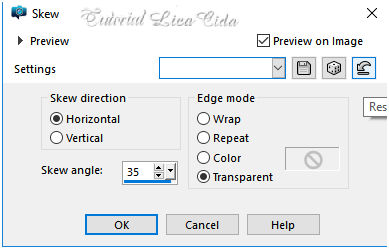
12-Effects
\Reflection Effects \ Rotating Mirror . H = 0 \ R= 180 \
Repeat.
_Layer Duplicate \ Image
Mirror Vertical.
13- Effects\ Image
Effects\ Offset.
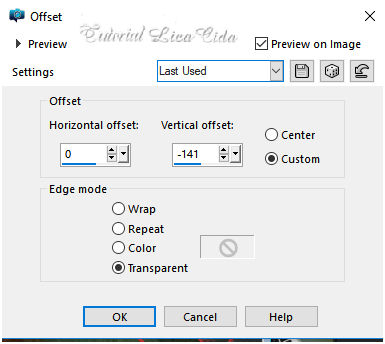
Layer\ Merge\ Merge Dow.
14-Adjust\ Hue and
Saturation\ Hue Map.
=Opacity abaixo.
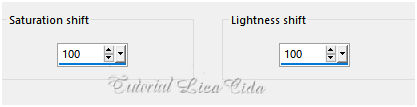
*Effects\ Distortion
Effects\ Pinch . S=100%.
Opacity59%.
15-Duplicar a Raster1.
Plugin Nick Software\
Color EfexPro 3.0\ Bi-Color User Defined.
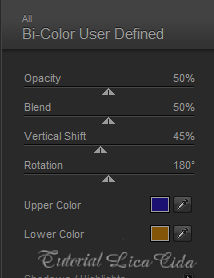
Layers\ Blends\ Opacitys.
( use a gosto)
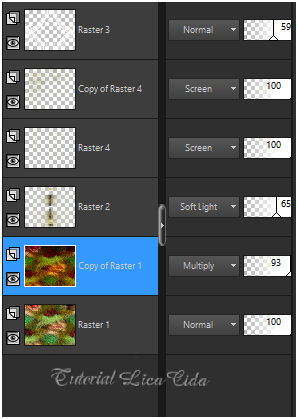
16-Usar acima da raster2.
Edit Copy no
tube Gabry-fiori 72-17\ Paste As New Layer.
_Effects\
Image Effects\ Offset.
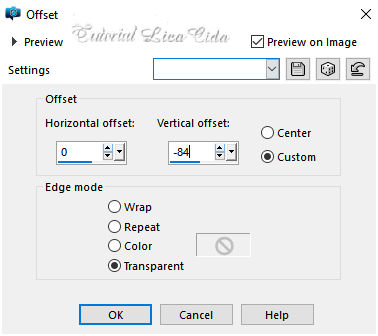
**Plugin AAA Filters\
Custom_Landscape ( Default). )
Opacity55%.
17-Usar acima da layer
superior.
Edit Copy no
tube vvs-woman1535\ Paste As New Layer. Posicione.
*Image add
borderes 50 pxls\ ( color #ffffff ).
18-Plugin Richard Rosenman\
Solid Border.
Color=#546b63
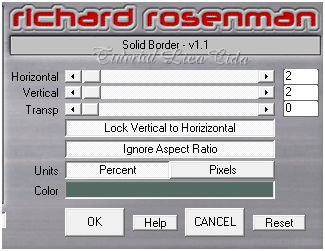
*Image add
borderes 10 pxls\ ( color #ffffff ).
Image\ Resize
: Width 1000 pxls.
Aplicar a Marca D'agua.
Assine
e salve. Aparecida \ licacida , janeiro de 2019.
Espero que gostem.
Obrigada
  |