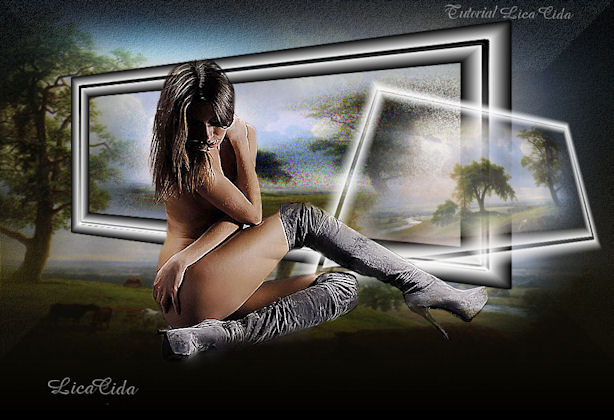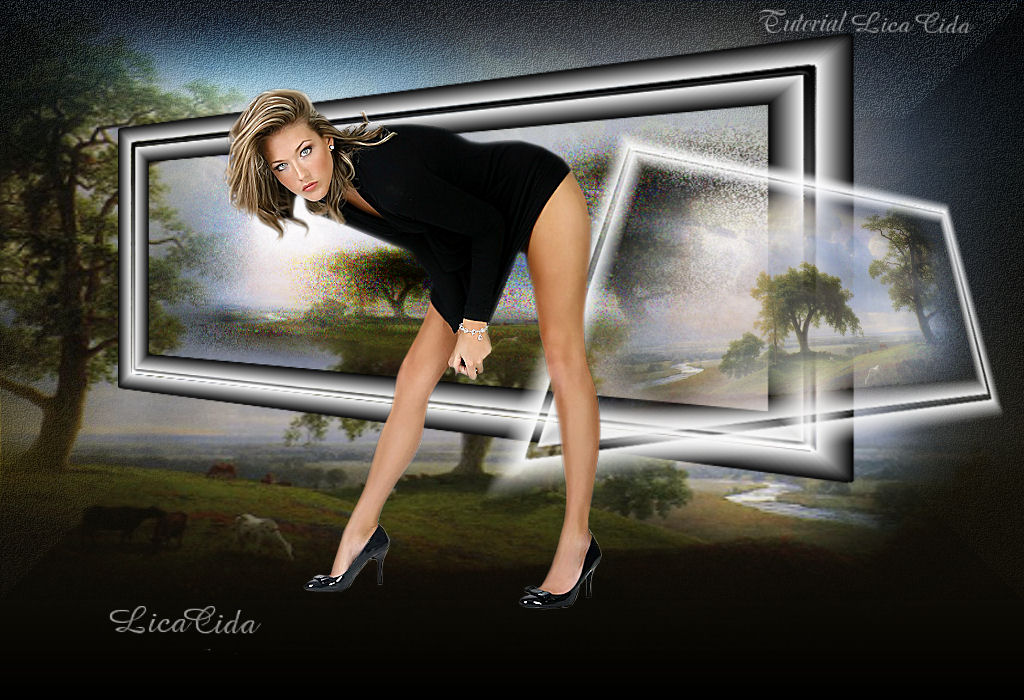
Tutorial "Top Regina"
Tubes:
chg_16_26062010 /
1076-luzcristina.
Imagem color #000000 _anexada .
Marca
D'água.
Efeitos do PSP.
Versão
usada PSPX3.
Plugins
Plugin FMTT/ Blend Emboss.
Plugin Render/ ButtonMaker Square.
Plugin / VanDerLee/ UnPlugged-X.
Roteiro
1-Abra imagem
color #000000 anexada .
(Deletar a
Raster2)
2-Adjust /Add/Remove Noise /Add Noise .Uniform e Monochrome marcados. Noise
12.
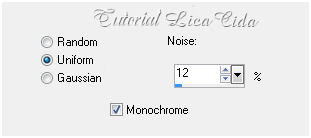
3- Plugin FMTT/ Blend
Emboss_Default.
4-Plugin Render/ ButtonMaker Square.
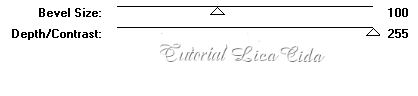
5-Layers /New Raster Layer .
Selections/Select All. Selections/Modify
/Contract 120 pxls.
6- Edit Copy no tube paisagem
1076-luzcristina. / Edit Paste Into Selection .
7-Plugin / VanDerLee/ UnPlugged-X.
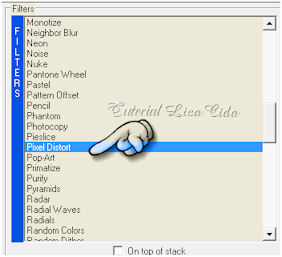
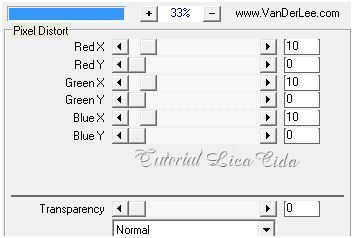
8-Selections / Modify / Select Selection
Borders.
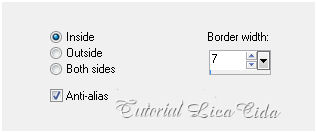
9- Layers /New Raster Layer .
Pintar com o gradiente formado pelas cores: #ffffff
e #000000.
Configurar Linear : Angle 0 / Repeats 0. Invert
desmarcado.
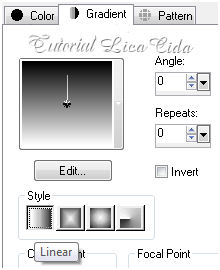
10-Effects / 3D Effects / Inner Bevel:
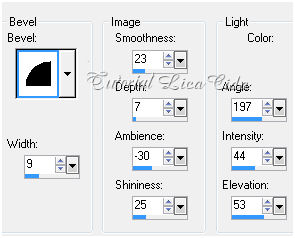
11-Effects / 3D effects /Chisel.
25/Solid color = #ffffff.

Selections / Select none.
Layers/ Merge /Merge Down.
12-Effects / Geometric Effects / Perspective
- Horizontal .
-50/ Transparent.
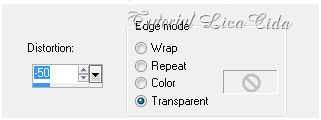
Com a
Ferramenta Pick acertar como no modelo.
( não modifica o efeito
,medidas um pouco diferente).
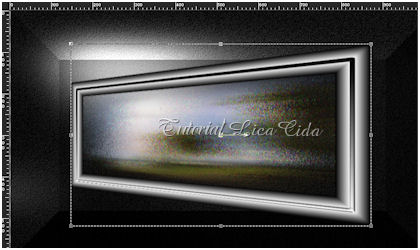
Layer/Duplicate. Image Mirror.
13-Effects / Geometric
Effects / Perspective- Vertical
52-Transparent
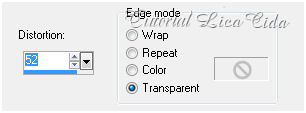
Image/Resize 80%.
14-Image/ Free
Rotate
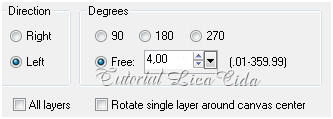
Blend Mode/Screen. Image
Flip
15- Effects / Image Effects
/ Offset
244/ -89
16-Ativar a Raster
1.
Aplicar uma Mask
Gradiente. Layer / Merge / Merge Group.
17- Plugin Nik Software/
Color EfexPro 3.0
Cool/ Warm
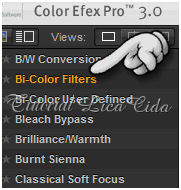
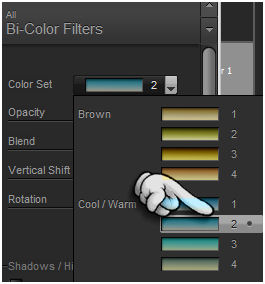
18-Image /Canvas Size _1024
x 700_Bottom 100.
19- Layers /New Raster
Layer . Layers/ Arrange
/Send to Bottom.
Pintar com o gradiente formado pelas
cores: #51461f e #000000.
Configurar Linear : Angle 0 / Repeats 0. Invert
marcado.

_LAYERS_

20-Ativar a Group - Raster 1
Layers
/New Raster Layer .
Edit Copy no tube
paisagem 1076-luzcristina. Edit Paste Into Selection .
Acomodar .
Layers superior,
ativar.
21- Edit Copy no tube
chg_16_26062010 / Paste As New Layer
.
Aplicar a Marca D'agua.
Assine
e salve.
Aparecida
/ Licacida, Setembro 2012
Rio de Janeiro_Brasil
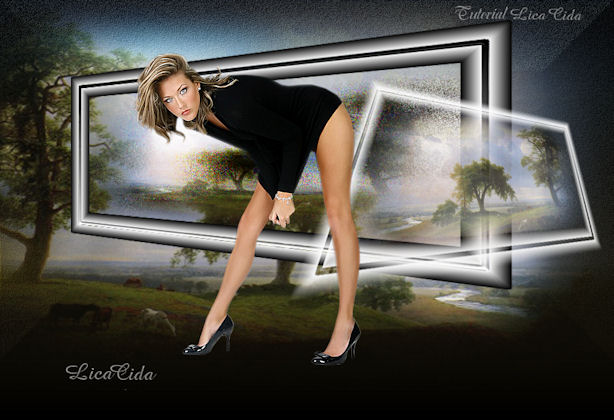
004dworisch008