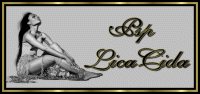Tutorial "Top Beauty Dreams Regina"
Tube:Beauty_dreamy_CibiBijoux \Mist corinne.vicaire
- paysage 22.03 .
Floral:
paperbark_tree_canopy_by_lilipilyspirit-d4zkkcz.
Textura: metal050.
Back:
colorida-rb.
!!!!.mask fafe.
Marca
D'água.
Efeitos do PSP.
Versão
usada PSPX5.
'
Plugins
Plugin
MuRa's Meister / Copies.
Plugin Nick Software/ Color EfexPro
3.0
Roteiro_ Tutorial
1-Abrir uma nova
imagem transparente de 1024 x 600.
2- Ativar o Pen
Tool . Configurar como print.

 _Formar um
gradiente formado pelas cores: #583b37 e #c8a4a4 . Configurar Linear :
Angle 0 \ Repeats 1.
Invert
desmarcado.
_Formar um
gradiente formado pelas cores: #583b37 e #c8a4a4 . Configurar Linear :
Angle 0 \ Repeats 1.
Invert
desmarcado.

_View \Rulers . Faça
uma linha observando o print.

3- Selecione essa linha
com a ferramenta Magic Wand.
_Effects
/ 3D Effects / Chisel. 3 / Solid color/ Color=
#000000.
 _Selections / Select
none.
4-Plugin MuRa's
Meister / Copies: Cards
22\ -16\ 30\ -15\
30\ -40\ 30\ 0 \ 100\ 0\ 0.
_Selections / Select
none.
4-Plugin MuRa's
Meister / Copies: Cards
22\ -16\ 30\ -15\
30\ -40\ 30\ 0 \ 100\ 0\ 0.
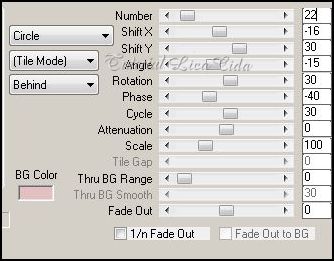 _Layer\ Duplicate.
Image Mirror.
_Layer\ Merge \
Merge Dow.
5- Plugin Flamimg
Pear\ Flexify 2.
_Layer\ Duplicate.
Image Mirror.
_Layer\ Merge \
Merge Dow.
5- Plugin Flamimg
Pear\ Flexify 2.
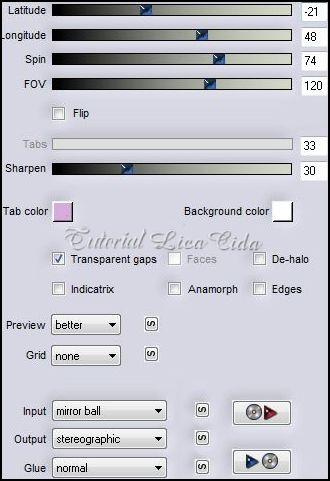 _Layer\ Duplicate. Image Mirror.
_Layer\ Merge \ Merge Dow.
_Image\ Flip.
_Layer\ Duplicate. Image Mirror.
_Layer\ Merge \ Merge Dow.
_Image\ Flip.
6- Adjust / Add/ Remove Noise/ JPEG Artifact
Removal.
Maximum\100.
7-Effects/ Texture Effects /Texture:
Texture: metal050
100/0/1/0/0 _ Color#ffffff
_315/50/30.
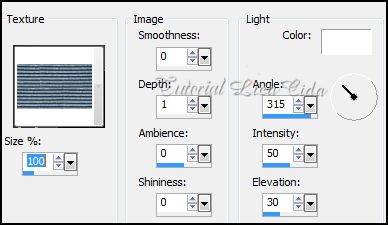
8- Mask
Gradiente. Layer / Merge / Merge Group.
( Aplicar duas
vezes )
9-Image /Canvas
Size _1024 x 700 _Bottom 100.
10-Nova
Layer.
_ Layers/
Arrange /Move Dow. Pintar com o mesmo gradiente formado
acima.
11-Plugin Virtual
Painter\ Virtual Painter 4.
Filter
Pastel.
 12-Plugin nik Color
Efex Pro!1.0 \ Graduated User Defined.
Color=
#000040.
12-Plugin nik Color
Efex Pro!1.0 \ Graduated User Defined.
Color=
#000040.
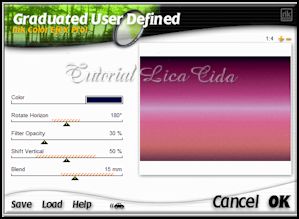 13-Mask Gradiente.
Layer / Merge / Merge Group.
14-Layers / New Raster Layer .
_Select all / Edit Copy no tube Mist corinne.vicaire - paysage 22.03/
Edit Paste Into Selection / Selections / Select none.
_Blend Mode= Luminance (L).
15-Adjust / Blur
/Radial Blur.
13-Mask Gradiente.
Layer / Merge / Merge Group.
14-Layers / New Raster Layer .
_Select all / Edit Copy no tube Mist corinne.vicaire - paysage 22.03/
Edit Paste Into Selection / Selections / Select none.
_Blend Mode= Luminance (L).
15-Adjust / Blur
/Radial Blur.
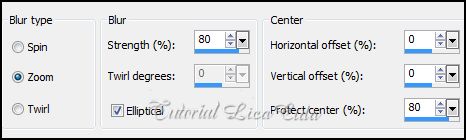 16-Effects\
Artistic Effects\
Halftone.
16-Effects\
Artistic Effects\
Halftone.
Tutorial "Top Beauty Dreams Regina"
Tube:Beauty_dreamy_CibiBijoux \Mist corinne.vicaire
- paysage 22.03 .
Floral:
paperbark_tree_canopy_by_lilipilyspirit-d4zkkcz.
Textura: metal050.
Back:
colorida-rb.
!!!!.mask fafe.
Marca
D'água.
Efeitos do PSP.
Versão
usada PSPX5.
'
Plugins
Plugin
MuRa's Meister / Copies.
Plugin Nick Software/ Color EfexPro
3.0
Roteiro_ Tutorial
1-Abrir uma nova imagem transparente de 1024 x 600.
2- Ativar o Pen
Tool . Configurar como print.


_Formar um
gradiente formado pelas cores: #583b37 e #c8a4a4 . Configurar Linear :
Angle 0 \ Repeats 1.
Invert
desmarcado.

_View \Rulers . Faça
uma linha observando o print.

3- Selecione essa linha com a ferramenta Magic Wand.
_Effects / 3D Effects / Chisel. 3 / Solid color/ Color= #000000.

_Selections / Select
none.
4-Plugin MuRa's
Meister / Copies: Cards
22\ -16\ 30\ -15\
30\ -40\ 30\ 0 \ 100\ 0\ 0.
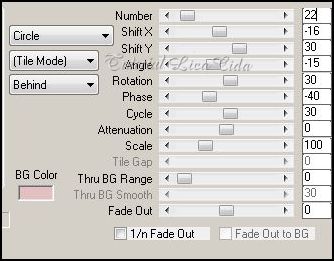
_Layer\ Duplicate.
Image Mirror.
_Layer\ Merge \
Merge Dow.
5- Plugin Flamimg
Pear\ Flexify 2.
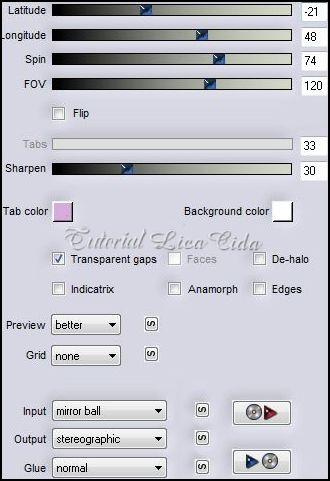
_Layer\ Duplicate. Image Mirror.
_Layer\ Merge \ Merge Dow.
_Image\ Flip.
6- Adjust / Add/ Remove Noise/ JPEG Artifact Removal.
Maximum\100.
7-Effects/ Texture Effects /Texture:
Texture: metal050
100/0/1/0/0 _ Color#ffffff
_315/50/30.
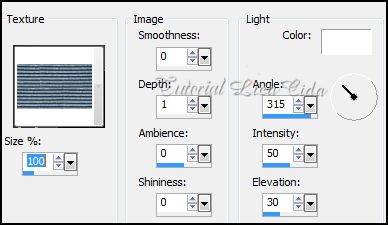
8- Mask
Gradiente. Layer / Merge / Merge Group.
( Aplicar duas
vezes )
9-Image /Canvas
Size _1024 x 700 _Bottom 100.
10-Nova
Layer.
_ Layers/
Arrange /Move Dow. Pintar com o mesmo gradiente formado
acima.
11-Plugin Virtual
Painter\ Virtual Painter 4.
Filter
Pastel.

12-Plugin nik Color
Efex Pro!1.0 \ Graduated User Defined.
Color=
#000040.
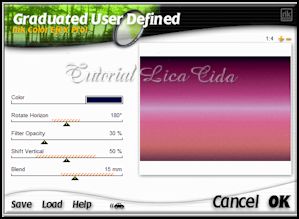
13-Mask Gradiente.
Layer / Merge / Merge Group.
14-Layers / New Raster Layer .
_Select all / Edit Copy no tube Mist corinne.vicaire - paysage 22.03/
Edit Paste Into Selection / Selections / Select none.
_Blend Mode= Luminance (L).
15-Adjust / Blur
/Radial Blur.
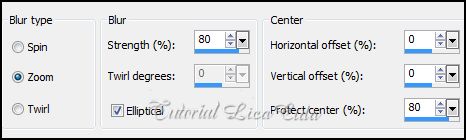
16-Effects\
Artistic Effects\
Halftone.
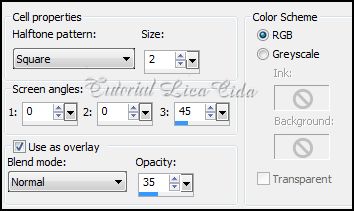
17-Image /Canvas Size _1024 x 750 _Bottom 50.
18-Mask !!!!.mask.ket-fadesuave. Layer / Merge / Merge
Group.
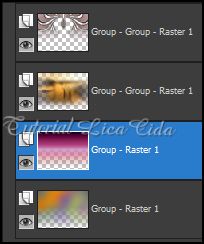

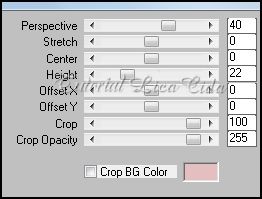

(Aplicar duas
vezes).
19-Layers / New Raster Layer. Arrange/Send to
Botton.
_Select all / Edit Copy no colorida-rb/ Edit Paste Into
Selection / Selections / Select none.
20-Mask Gradiente. Layer / Merge / Merge
Group.
_Layers_
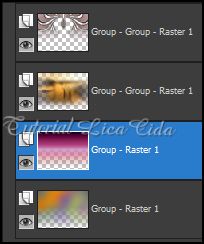
_Ativar a layer superior _ Group-Group-Raster
1.

_Duplicar essa layer .
21- Plugin Nik Software/ Color EfexPro 3.0
\Bi-Color Filters .
_Color Set 2 ( use de acordo com a cor usada e a
gosto ).
_Duplicar
essa layer.
22-Plugin MuRa's
Meister/ Perspective Tiling.
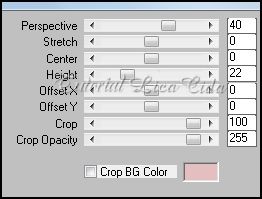
_Image Flip.
(Acomodar na parte inferior da layer
)
_Selecionar
toda extensão formada na parte superior do efeito.

23-Selections / Modify /Feather 30 pxls -
Deletar uma única vez.
Selections /
Select none.
24 -Effects / 3D
Effects / Drop Shadow.
10\10\100\30.00 Color=#000000.
_Aplicar nas três layers
superiores dos efeitos.
25-Nova layer . Arrange/Send to Botton.
Pintar com uma cor que combine. ( usei a cor
#977154).
OBS:
_Na layer do ítem 19 . ( colorida rb )Blend Mode=
Exclusion.
_Na Layer do ítem 10. ( gradiente ) Blend Mode= Overley .
Opacity 38%.
26-Edit Copy no
paperbark_tree_canopy_by_lilipilyspirit-d4zkkcz \Paste As New Layer
.
_Posicione abaixo dos efeitos. Blend Mode=Darken.
Opacity 55%.
_Duplique essa layer. Blend Mode=Luminance
(L).
27- Ative a layer superior.
_Edit Copy no tube Beauty_dreamy_CibiBijoux \Paste As New
Layer .
_Posicione.
Faça o acabamento do seu top.
Aplicar a Marca
D'agua.
Assine e
salve.
Espero que
gostem.
Aparecida /
Licacida, em fevereiro de 2013.
Rio de Janeiro_Brasil